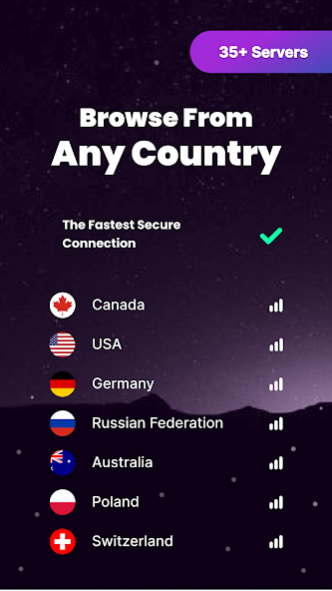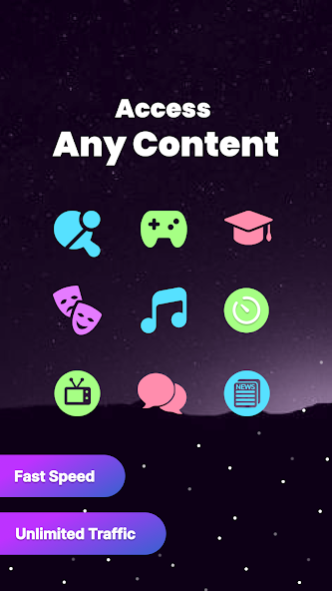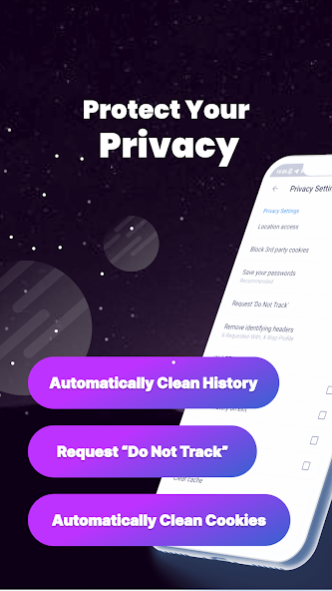VD Browser & Video Downloader 5.7.4
Free Version
Publisher Description
VD Browser - a free multitool app with features of browser, video downloader, file manager, free proxy, cleaner etc
Are you still looking for a video downloader app to save your favorite videos to your phone? Then take our congratulatulations, you can stop searching. You have just found the fastest way to save your favorite videos to your gallery.
Private Video Downloader allows all video formats and allows you to download the video in one click. Funny videos from social networks or your favorite series from any site - all this is now possible to watch offline with Private Video Downloader.
What is a VD Browser:
✅ Fast and safe browser
✅ Easy to use file manager
✅ Powerful junk cleaner
✅ Other apps threats checker
✅ All video downloader master from any website.
✅ Key to any site anywhere in the world.
✅ Ability to visit sites, that are blocked in your country.
✅ Ability to surf the internet anonymously.
✅ All video downloader master from any website.
App features:
The most important is the fact that you can easy browse the internet and download video from any site and enjoy watching offline.
Need easily access to your files? No problem, VD browser has integrated file manager.
Use free proxy to get access to millions sites and enjoy free internet.
Video downloader browser private opens the door to the world of the forbidden and removes any restrictions. Now nothing is impossible.
🎥 SIMPLE INTERFACE AND NAVIGATION
The Video Downloader browser is similar to your standard browser, while giving unlimited possibilities.
📲 DOWNLOAD THE VIDEO IN 1 CLICK
Find the video you need, the video downloader browser app will recognize it on its own and just click download.
Video from social networks can now also be downloaded from the video downloader browser for android. Send funny videos to your friends, watch them on the way to work or enjoy the journey.
💻 SUPPORT FOR ALL FORMATS
Whatever video you choose, it will appear in your gallery, because free master video downloader supports all formats: MP4, 3GP, FLV, MOV, WMV, MKV.
⌚️ FAST DOWNLOAD MANAGER
You can download the video in just a few minutes, without any extra effort and nerves.
Do you want to download any video from the Internet?
Then just install the Video Downloader hub and stop wasting time looking for other solutions. Video downloader master app remove all restrictions from yourself.
About VD Browser & Video Downloader
VD Browser is a mobile application developed by DS tools that allows users to browse the internet and download videos. The app has a built-in web browser with multiple tabs, making it easy for users to navigate through different websites simultaneously. It also supports private browsing mode, which ensures user privacy while surfing the web. One of the key features of VD Browser is its video downloading capability. Users can download videos from various websites such as YouTube, Vimeo, Facebook, and more with just one click. The downloaded videos are saved in the app's library and can be accessed offline anytime without an internet connection. Moreover, users have control over their downloads as they can pause or resume them at any time according to their convenience. Overall, VD Browser & Video Downloader is a useful tool for those who want to browse the internet and download videos seamlessly on their mobile devices.
How to install VD Browser & Video Downloader on your Android device:
- Click on the Continue To App button on our website. This will redirect you to Google Play.
- Once the VD Browser & Video Downloader is shown in the Google Play listing of your Android device, you can start its download and installation. Tap on the Install button located below the search bar and to the right of the app icon.
- A pop-up window with the permissions required by VD Browser & Video Downloader will be shown. Click on Accept to continue the process.
- VD Browser & Video Downloader will be downloaded onto your device, displaying a progress. Once the download completes, the installation will start and you'll get a notification after the installation is finished.